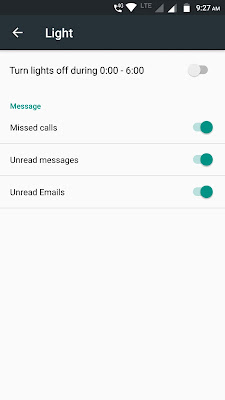Lenovo K8 Note runs on Android 7.1.1 Nougat which is Stock Android these tips can be used with any phone running on Android Nougat.
Home Screen Rotation
Click on Display- Setting- Allow Home Screen Rotation.
Swipe to show Assistant
Click on Display- Setting- Swipe to show Assistant- None or Google App
How to Change Wallpaper?
Setting -Display- Wallpaper
How to Open Camera App faster?
Double Click on Power button opens camera to enable this go to setting-Display- enable Press power button twice for camera.
How to Enable Double Tap Screen on Lenovo K8 Note?
Setting -Display-enable Double Tap Screen on
How to Enable VR glasses split screen mode switch on Lenovo K8 Note?
Setting -Display-turn on- VR glasses split screen mode – to enable press & Hold the power button to display the VR split screen mode
How to Enable or Disable Notification light for missed call, text or email on Lenovo K8 Note?
Setting -Display- Turn on Light – enable -message light, unread message, unread mails, you can also schedule when to turn on or off
How to Enable Hotspot on Lenovo K8 Note?
Setting- More-Wireless & Network-tethering & enable portable hotspot
Settings -> Display -> Cast screen. At the same time, check that your local Wi-Fi network is already enabled.
How to Redesign Dedicated Music Key On Lenovo K8 Note?
Go to settings – Music key – You can also use music key button to Start Flashlight, Camera, Screenshot or use any app like WhatsApp, Twitter and more, You can also Long press to play or pause the song, Double click to next, Triple click for previous.
Go to setting -sound- enable other sounds
How to use Dual SIM + MicroSD card?
How to Enable Fingerprint scanner on On Lenovo K8 Note?
Go to Setting- Accounts -Add Account
Pros
Dedicated MicroSD
Stock Android
Performance
Music Key
Turbo Charge
Splash resistant
MicroSD Slot Cons
Average Second Camera Depth Mode
Heating issue while gaming or using Data for a long time
No IR Blaster
Heavy in weight
No 4K video recording
Also Read: Lenovo K8 Note FAQ
Lenovo K8 Note Camera Samples
How to setup Fingerprint scanner on Lenovo K8 Note & Working
How to lock apps in Lenovo K8 Note using fingerprint scanner
SHARE
Stay connected with us for more Tech News Facebook Twitter Instagram YouTube Android App Subscribe by Email